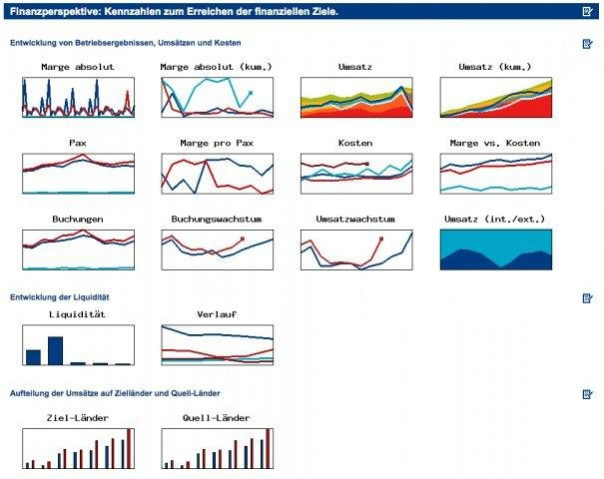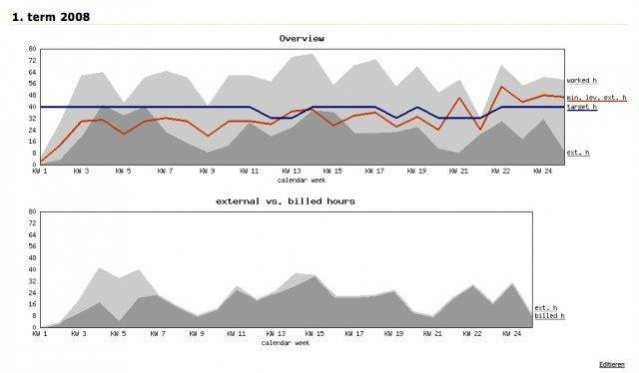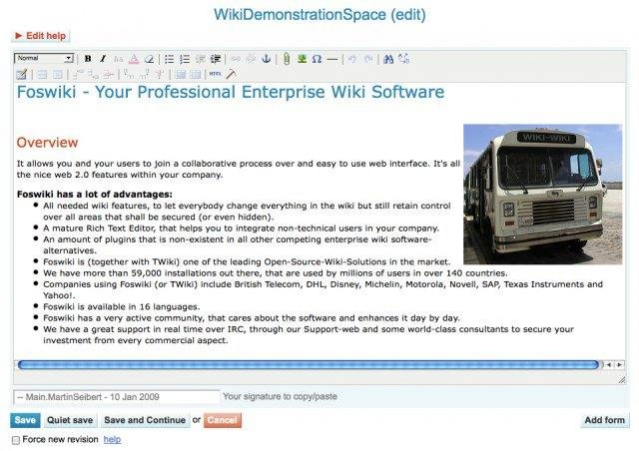Foswiki 2.1.7
Free Version
Publisher Description
Foswiki is an Enterprise wiki, typically used to run a collaboration platform, knowledge base or document management system. Users can create wiki applications using the Topic Markup Language, and developers can extend its functionality with plugins.
Foswiki stands for "Free and Open Source" wiki to emphasize its commitment to Open Source software.
Features
- Runs on standard web servers, such as Apache and NGINX
- Wiki application development leveraging the Data Wiki and Macro language functionality to allow collaborative data based applications
- Revision control - complete audit trail, also for meta data such as attachments and access control settings
- Fine-grained access control - restrict read/write/rename on site level, web level, page level based on user groups
- Extensible topic markup language
- TinyMCE based WYSIWYG editor
- Dynamic content generation with macros
- Forms and reporting - capture structured content, report on it with searches embedded in pages
- Built in database - users can create wiki applications using the Topic Markup Language
- Skinnable user interface
- RSS/Atom feeds and e-mail notification
- Over 400 Extensions and 200 Plugins
About Foswiki
Foswiki is a free software published in the Help Tools list of programs, part of Development.
This Help Tools program is available in English. It was last updated on 22 April, 2024. Foswiki is compatible with the following operating systems: Linux, Mac, Windows.
The company that develops Foswiki is colas. The latest version released by its developer is 2.1.7. This version was rated by 1 users of our site and has an average rating of 3.0.
The download we have available for Foswiki has a file size of 18.50 MB. Just click the green Download button above to start the downloading process. The program is listed on our website since 2022-03-28 and was downloaded 98 times. We have already checked if the download link is safe, however for your own protection we recommend that you scan the downloaded software with your antivirus. Your antivirus may detect the Foswiki as malware if the download link is broken.
How to install Foswiki on your Windows device:
- Click on the Download button on our website. This will start the download from the website of the developer.
- Once the Foswiki is downloaded click on it to start the setup process (assuming you are on a desktop computer).
- When the installation is finished you should be able to see and run the program.